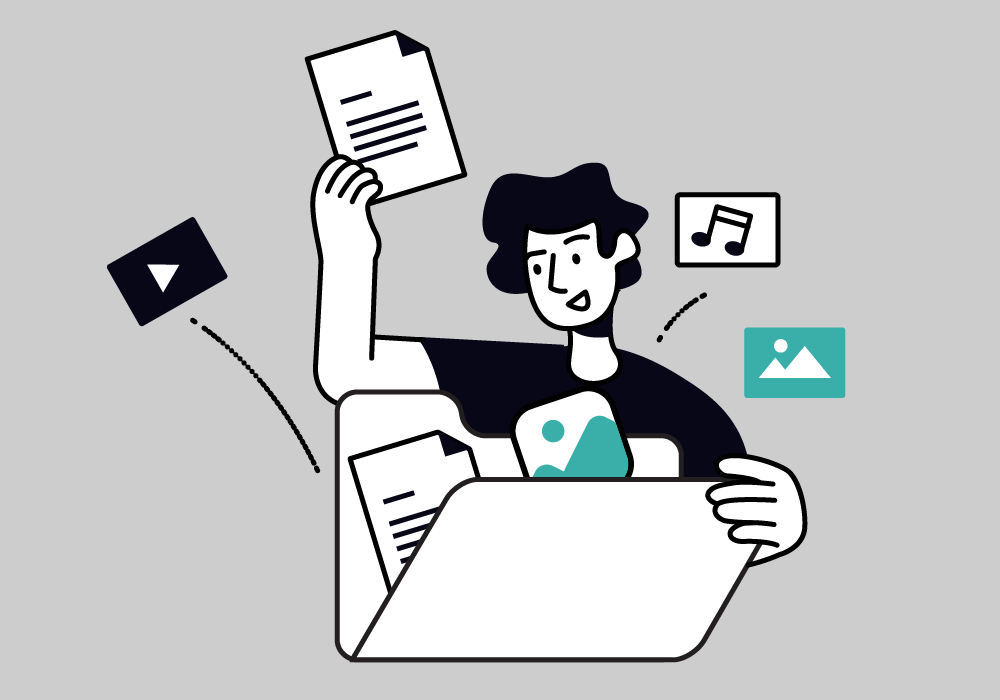How Hackers Are Disabling Endpoint Protection with a Signed Installer—And Why Most vCSOs Won’t See It Coming
Picture this: You’ve invested in top-shelf security tools. The endpoint detection and response (EDR) system is rock solid—SentinelOne, no less.
It's your cybersecurity comfort blanket. Your stack is hardened, logging is active, and the alerts are loud. You’re doing everything right.
Then comes a simple, silent trick that takes it all offline.
No malware. No zero-day. Just a routine-looking installer file.
And suddenly, the endpoint is exposed. Invisible. And no one—not your SOC, not your SIEM, not your MDR vendor—knows it happened.
The Exploit Hiding in Plain Sight
This isn’t hypothetical. It’s called a “Bring Your Own Installer” (BYOI) attack, and it’s not a new exploit in the traditional sense. It’s a clever abuse of how security agents update themselves. A threat actor with local administrator rights can download a legitimate SentinelOne installer and launch an update or downgrade process.
The agent, doing exactly what it’s supposed to do, shuts itself down for the update.
But before it restarts, the attacker kills the installation process. That’s it. No reboot. No alert. The SentinelOne agent is down—and stays down.
From the console, it just looks like the endpoint went offline. Maybe the user shut off their laptop. Maybe it’s a networking hiccup. Maybe it’s a nothingburger.
But behind the scenes, the system’s blind. And now, so are you.
This technique was detailed in 2024 by Aon’s Stroz Friedberg Incident Response team, who observed it in the wild during a ransomware investigation. It was used in the deployment of Babuk ransomware against a business that, like many others, assumed its SentinelOne agents were untouchable. They weren’t. The attackers leveraged legitimate update mechanisms, cycled through agent versions, and left no clear signal that anything malicious had occurred.
Why This Works—and Why It's Devastating
There’s no shady DLL injection here. No fancy exploits. No black-market drivers. Just a signed, trusted installer and a brief but deadly timing attack.
Security vendors routinely design their software to pause during updates to ensure stability. SentinelOne, like most endpoint tools, stops its agent processes to allow the upgrade or downgrade to complete cleanly.
That pause is the opening. And because the attacker is using a legitimate process—one you’ve likely run dozens of times during agent rollouts—it doesn’t trigger traditional alerting. If you don’t have advanced detection rules on software installation behavior, you won’t see it happen. If your logging depends on the agent that just got disabled, you’ll never reconstruct what went wrong.
This isn’t a bug. It’s a procedural loophole. One most environments aren’t hardened to close.
What Makes This a vCSO Problem
At first glance, this looks like a tool issue. But tools don’t make security decisions—people do. If the environment allows local administrators to launch installations without restriction, and if those installations can affect critical security software, then the issue is operational, not technical.
That means it lands squarely in the vCSO’s lap.
The real risk isn’t just that an attacker can disable your EDR. The real risk is that you can’t prove you were doing anything to prevent it. When visibility is compromised and no tamper protections are in place, you lose more than just telemetry—you lose legal and regulatory defensibility.
Can you show that agent configurations were hardened? That administrative privileges were controlled? That installer execution was being monitored or locked down? If the answer is no, you’re not just exposed—you’re liable.
Silent Agents, Loud Consequences
This technique doesn’t just compromise security. It corrupts your entire incident response chain. Your SOC may not notice the agent is down. Your IR team won’t have logs from the affected system. And if the attacker uses this method before initiating lateral movement or ransomware deployment, you’re starting your investigation in the dark.
Worse, it’s hard to prove negligence didn’t occur. If the agent’s tamper protection wasn’t enabled, or the update process wasn’t locked behind management console approvals, a sharp attorney can argue that the business failed to enforce basic security hygiene.
And because the attacker used a signed installer, malware detection won’t help you. It’s not malicious code—it’s malicious timing.
The Legal Angle: What You Can't See Can Hurt You
When a breach hits the courtroom, no one asks if your intentions were good. They ask if your protections were reasonable. “We didn’t know the agent was down” doesn’t hold up if the logs show unrestricted install permissions and no endpoint monitoring outside of SentinelOne itself.
Increasingly, insurers and regulators are scrutinizing not just what went wrong—but what could have been done to prevent it. In that context, the BYOI attack is damning. It’s easy, it’s silent, and it’s preventable with the right configuration.
If you're the vCSO in charge of that environment, you'll be expected to explain why that configuration wasn’t in place.
The Strategic Response: What You Need to Do Now
This isn’t about stacking another tool on top of a brittle foundation. It’s about taking command of what you already run—and making sure it can’t be turned against you. Here’s how to start:
Lock down who can run installers, especially for security tools.
If your environment allows local admins to initiate EDR upgrades, you're inviting abuse. Tighten that process. Require approvals. Strip unnecessary privileges. Your install paths should be gated, not guessed.
Activate SentinelOne’s “Online Authorization” feature.
This isn’t optional anymore. It forces update and uninstall requests to route through the management console for approval. If it’s not turned on, an attacker with local access can walk your agent off the field—and you won’t even see it happen.
Don’t let your visibility die with your agent.
If your EDR is your only source of telemetry, you're one shutdown command away from flying blind. Layer your defenses. Use alternate logging channels. Add tamper alerts. Build audit trails that don’t vanish the second an agent does.
Pressure-test your incident response playbooks.
What happens when your most trusted tool fails quietly? Simulate it. Write it. Rehearse it. Ask: Would the team notice? How fast would we respond? Could we reconstruct what happened—or would we be explaining guesses to attorneys?
Why Visibility Has to Be Standardized
The endpoint isn’t where your security ends. It’s where your evidence begins.
When an attacker disables your agent, they’re not just deleting logs. They’re erasing your timeline. And without a timeline, you can’t defend your decisions. You can’t prove what happened—or when. That’s not just bad for response. That’s fatal in litigation.
As a vCSO, your job isn’t just to reduce risk. It’s to ensure that when risk materializes, you have the structure in place to prove your team did everything possible to prevent it—and responded decisively when it occurred.
You can’t do that with a downed agent and a three-week-old QBR deck.
The Bottom Line
This isn’t about SentinelOne. It’s about every trusted security tool. Because the more trust you place in a product, the more damage it does when it fails quietly. Your endpoint agents are only as strong as the controls around them. And when those controls fail, the breach is only the beginning. The real threat is the blind spot left behind—and whether you can prove you saw it coming.
When your agent goes silent, your evidence needs to speak. Make sure it has something to say.